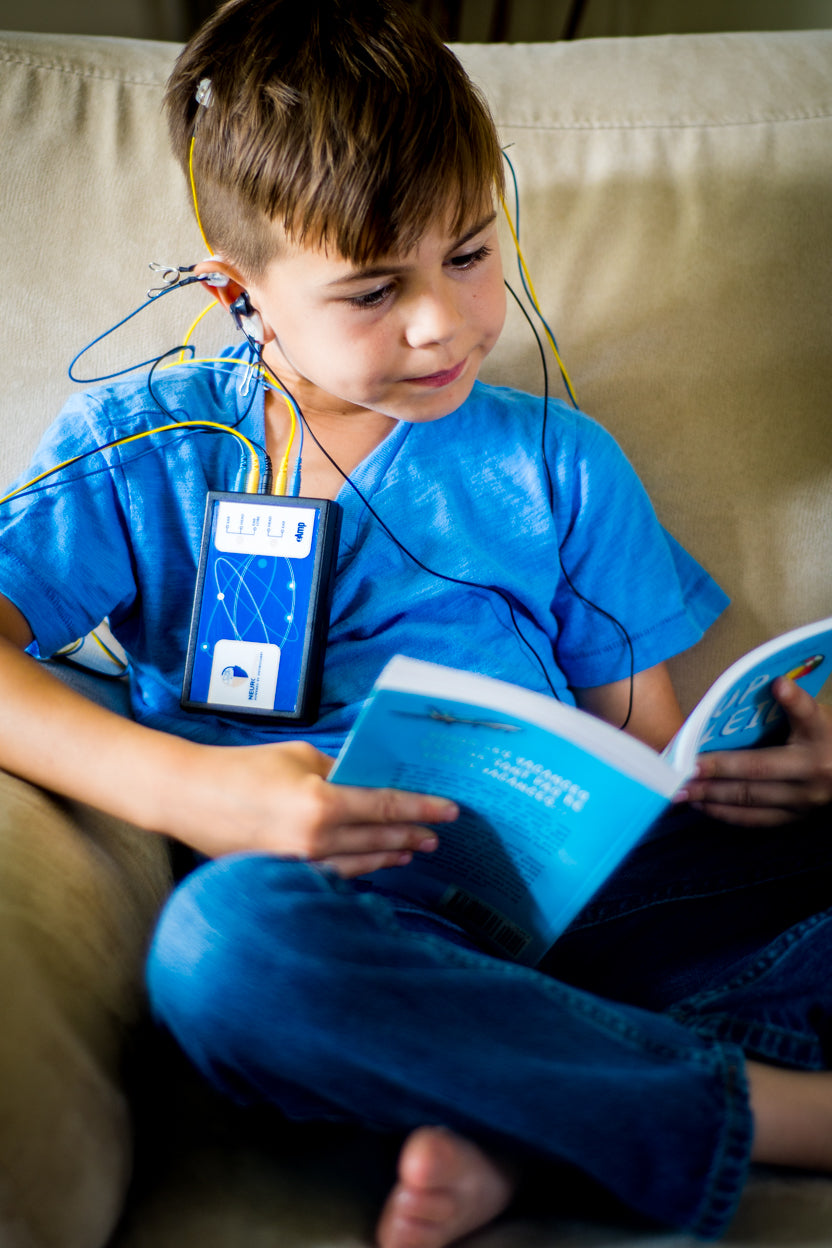
Getting Started
Our team will personally assist you in setting up the sensors and conducting a session for the first time, and we are here for you with any questions you have.
For your reference, we have provided a set of comprehensive instructions below.
-
Starting a Sessions
Step 1- Create a baseline by filling out a Personal Checklist form and a Tracking Progress Journal (optional)
Step 2- Make sure all components are plugged in
Step 3- Apply the Five EEG Sensors
- Connect the zAmp (the black box with 5 sensors) to the tablet using the USB cable.
- Position the zAmp where you'll work, such as clipping it to the front or back of a shirt, or attaching it to the back of a chair or your lap. You may find it helpful to use a mirror when applying and removing the sensors, just ensure the USB cord is connected before starting a session.
- Apply a small amount of conductive paste to cover the inner tips of both sides of the sensors. Use your finger to support the back of the sensor while scooping the paste to avoid bending or damaging the sensors.
- EARS: Attach the BLUE SENSOR clip to the top of your right ear. Apply paste to the BLACK SENSOR clip (the only black sensor on the right ear) and gently attach it to your earlobe. You don't need to remove earrings; just ensure the paste doesn't touch them. You can adjust the clip positioning to work around them.
- SCALP: Apply paste to the plate of the YELLOW SENSOR. To find the proper spot on your scalp, slide your fingers over the midway point between the top of your ear and the top of your head. You'll feel a bump with a dip above it - that's the spot! If you can't locate it, anywhere halfway between the top of your ear and the top of your head is suitable. NeurOptimal neurofeedback uses C3 and C4, which are the midpoints on each side of the head between the ear and the top of the head. Getting them close to those points is all that matters; there's no "wrong place."
- Part your hair to expose the scalp as much as possible, and then apply the yellow sensor with paste. You may feel the coolness of the paste; it's okay if the sensor is partially on your hair.
- Repeat the process for the YELLOW SENSOR and BLUE SENSOR on the left side (only the right ear has an extra sensor).
Step 4- Starting a session
- For renters, connect your tablet to WIFI and set it to connect automatically.
- Tap on the NeurOptimal icon in the lower taskbar and wait for the program to open.
- The Vault Window (dashboard) will appear, serving as the software's hub and session starting point.
- If it's your first session, enter your name by tapping "Client" and then double-tap the blue bar with "Client" to input your first and last name or initials. Click OK. (Never start a session under the default name "Digit Al.")
- If you've already entered your name but can't find it, tap "All" at the bottom of the Vault Window or locate the first initial of your last name in the alphabet.
- Attach the sensors and ensure all cords, including the power cord, are connected. If you have headphones, plug them into the tablet's side. Using the tablet's speakers for sound is also fine d if you are doing sessions at home.
- To start a session, tap your name once (it will appear with a blue background and white text). Then double-tap your name to begin the session. You can tap and hold your name to select "Start a Session" from the dropdown menu.
- Relax during the session - you can close your eyes, read a book, or even talk. If you feel tired, sleeping is encouraged. No need to watch the moving screen images; the primary feedback is via audio. The music will stop once the session ends. Proceed to step 5 when the session is over.
Step 5- Close the program and clean sensors
- The music will stop automatically when you are done with your session (33 min).
- After each use, make sure to delicately clean the sensors with wet wipes or a wet paper towel. You can also rinse them with running warm water, but be sure to dry them thoroughly afterward. Avoid soaking them in water, as any leftover paste can lead to corrosion and shorten the sensors' lifespan.
Frequently Asked Questions
How do I know a session is in progress?
To ensure a successful session, check for the following:
- The light on the side of the zAmp should be glowing green. If not, restart the session and/or reboot the tablet.
- Double-tap on your name to begin the session.
- You'll hear music with brief micro-pauses (feedback) from the headphones or the sound streaming from the tablet.
- The timer in the smaller Vault window should be counting down from 33 minutes.
- The primary feedback is through audio. If you have the sensors placed on your scalp and ears, and you hear the skips/gaps in music while the timer counts down, everything is working perfectly. Don't worry if you don't see screensaver images (G-Force) or charts (Matrix Mirror).
What can I do during a session?
There is no need to keep your eyes on the screen during the session, so feel free to relax and engage in activities like closing your eyes, reading a book or magazine, drawing, playing a game on your phone, answering emails, doing homework, and more. Your brain and central nervous system will handle the rest. As long as you hear the audio (primary feedback), your session is working.
What if I apply the sensors in the wrong place?
The NeurOptimal® system uses C3 and C4, which are the midpoints on each side of the head between the top of the ear and the top of the head. As long as you position them close to those points, there's no "wrong place" for the sensors.
Why do I hear the interruptions (feedback) even if the sensors are not placed on my scalp and ears?
The sensors in NeurOptimal® are designed to pick up all electrical activity in their vicinity, but they don't add anything to your system. This means they can detect the ubiquitous electrical activity present in the atmosphere, even if they are not properly placed on your scalp and ears. It's similar to when an antenna is broken off an old transistor radio - it may not be ideal, but it can still pick up a signal.
If the sensors are not correctly placed on your scalp and ears, the interruptions you hear are essentially meaningless. However, when they are properly positioned, they provide a real-time reflection of your brain's activity, allowing your brain to decide how to use that information.